|
|
|
|
|
Topic: Turn2Media Tonight...website down now?????
|
Email this topic to a friend |
Subscribe to this Topic
| Report this Topic to Moderator
|
|
Page 3 of 4 of 64 replies
|
|
|
|
|
August 09, 2012 at
08:03:35 PM
|
|
|
Joined:
|
03/11/2005
|
|
Posts:
|
520
|
|
|
|
Is the radio link tied in with the video? The radio went off at 6:45 and hasn't come back.
|

|
|
|
August 09, 2012 at
08:04:22 PM
|
|
|
Joined:
|
04/03/2009
|
|
Posts:
|
200
|
|
|
|
SteveV we knows yours works great. lol. what about the rest of us.
|

|
|
|
August 09, 2012 at
08:07:46 PM
|
|
|
Joined:
|
04/03/2009
|
|
Posts:
|
200
|
|
|
Reply to:
Posted By: hohm44 on August 09 2012 at 08:02:57 PM
This is what they just e-mailed to me:"New server dns has not populated to all areas, we cannot speed that process up. been up all night building new server and now dns is populating. We have lots online, so areas are getting it, will take possibly a little bit to get everywhere" As of 8:05 p.m. I still can't give them my money.
|
Aready got my money, but I still have no video and no link. They e-mailed me saying I needed proof and/or a receipt. I sent them pics of my paypal account showing I paid tonight, last night, and last sunday night. Haven't heard back. I remain hopeful. But so GD frustrating. I thought a good alternative to actually going this year would be to stay here and watch the video online since money is tight, but after the last two nights, I am probably going to load the truck and head to knoxville tomorrow, where I am guranteed to see a race. And I urge others to do the same. It's only an 8 hour drive for me....
|
|
|
|
|
|
|
August 09, 2012 at
08:11:11 PM
|
|
|
Joined:
|
07/11/2009
|
|
Posts:
|
97
|
|
|
Reply to:
Posted By: figjamb on August 09 2012 at 08:01:29 PM
Dunno know if this will help anyone but you might want to try it. I was caching the old IP locally to the previous server in my DNS cache. Flush your DNS and then try the site again.
1. Win XP: click on Start, click on RUN open a command prompt (cmd).
1a. Win7/8: click on Start, Search, type in cmd.
2. Type in: "ipconfig /flushdns"
3. Try the site again and click on Events.
Hopefully you'll be able to purchase at that point, it worked for me. As long as your ISP's DNS has updated (if you are pointed at it), then you should get the new server.
Name: knoxville.turn2media.com
Address: 108.175.12.223
|
Didn't work for me, but thanks anyway. This has been 2 nights of this frustration now, thinks it's time to decompress and move on with my life!!LOL
|
|
|
|
|
August 09, 2012 at
08:13:05 PM
|
|
|
Joined:
|
08/09/2012
|
|
Posts:
|
3
|
|
|
This message was edited on
August 09, 2012 at
08:21:06 PM by figjamb
Reply to:
Posted By: hohm44 on August 09 2012 at 08:11:11 PM
Didn't work for me, but thanks anyway. This has been 2 nights of this frustration now, thinks it's time to decompress and move on with my life!!LOL
|
Not that there's alot that I can do about it because of TTL, but do you know the DNS server you are pointed at?
It's kinda of an old IT remedy when your DNS server was on the fritz, but you could use an another DNS server temporarily. Change your primary DNS server settings to 4.2.2.2 in your network stack.
> knoxville.turn2media.com
Server: b.resolvers.Level3.net
Address: 4.2.2.2
Non-authoritative answer:
Name: knoxville.turn2media.com
Address: 108.175.12.223
|
|
|
|
|
August 09, 2012 at
08:31:51 PM
|
|
|
Joined:
|
07/11/2009
|
|
Posts:
|
97
|
|
|
|
Can you walk me through this? I don't understand most of what you are talking about re: Pointing at DNS servers and network stacks. Where do I find these things?
|
|
|

|
|
|
August 09, 2012 at
08:33:18 PM
|
|
|
Joined:
|
04/03/2009
|
|
Posts:
|
200
|
|
|
|
Finally got a link from them that works. I hope it stays good. Sorry for being a whiney ass
|
|
|
|
|
August 09, 2012 at
08:35:34 PM
|
|
|
Joined:
|
07/11/2009
|
|
Posts:
|
97
|
|
|
Reply to:
Posted By: zach51 on August 09 2012 at 08:33:18 PM
Finally got a link from them that works. I hope it stays good. Sorry for being a whiney ass
|
This is what I've been asking them for too. Nothing yet. They can't understand why I can't get to the purchase page.
|
|
|
|
|
August 09, 2012 at
08:46:09 PM
|
|
|
Joined:
|
07/11/2009
|
|
Posts:
|
97
|
|
|
Reply to:
Posted By: zach51 on August 09 2012 at 08:33:18 PM
Finally got a link from them that works. I hope it stays good. Sorry for being a whiney ass
|
Any chance of providing me with your link?
|
|
|
|
|
|
|
August 09, 2012 at
08:48:40 PM
|
|
|
Joined:
|
08/09/2012
|
|
Posts:
|
3
|
|
|
This message was edited on
August 09, 2012 at
08:51:08 PM by figjamb
Reply to:
Posted By: hohm44 on August 09 2012 at 08:31:51 PM
Can you walk me through this? I don't understand most of what you are talking about re: Pointing at DNS servers and network stacks. Where do I find these things?
|
Honestly, I don't want you to mess you or something up if you are not saavy on fixing it. The last thing I want to do is cause you more problems. You might be better of waiting until your ISP's DNS updates. Do this at your own discretion:
In your control panel, you'll find your "Network Connections".
In your "Local Area Connection Properties", you'd have to modify your "Internet protocol (TCP/IP)" properties. Once you are in you will need to select "use the following DNS server addresses".
Preferred DNS server addresses = 4.2.2.2. Leave the "Alternate server addresses" blank. Click Ok, then Ok again on the previous window and then try the site again.
Good luck.
|

|
|
|
August 09, 2012 at
09:00:17 PM
|
|
|
Joined:
|
04/03/2009
|
|
Posts:
|
200
|
|
|
|
I think the link they generate for each user is specific to an IP address, but I could be wrong.
|

|
|
|
August 09, 2012 at
09:17:05 PM
|
|
|
Joined:
|
01/06/2005
|
|
Posts:
|
1872
|
|
|
Reply to:
Posted By: zach51 on August 09 2012 at 09:00:17 PM
I think the link they generate for each user is specific to an IP address, but I could be wrong.
|
Yes - each link is specific to each user - but if you are having trouble purchasing try the above =
Flush DNS to get new population of site:
1.
Win XP: click on Start, click on RUN open a command prompt (cmd).
1a.
Win7/8: click on Start, Search, type in cmd.
2.
Type in: "ipconfig /flushdns" Then try accessing the site again
Phil Taylor
home-theater-systems-advice.com
|
|
|

|
|
|
August 09, 2012 at
09:23:09 PM
|
|
|
Joined:
|
05/22/2011
|
|
Posts:
|
66
|
|
|
|
That DNS flush didnt work for me. Their response was:
"Might have to wait til it just populates, we're sorry."
|

|
|
|
August 09, 2012 at
09:46:34 PM
|
|
|
Joined:
|
01/06/2005
|
|
Posts:
|
1872
|
|
|
Reply to:
Posted By: rervousneck on August 09 2012 at 09:23:09 PM
That DNS flush didnt work for me. Their response was:
"Might have to wait til it just populates, we're sorry."
|
DNS migration is a tricky issue - depends on one's specific ISP ... gotta just love Al Gore's internets... 
Phil Taylor
home-theater-systems-advice.com
|
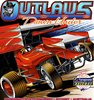
|
|
|
August 09, 2012 at
09:59:49 PM
|
|
|
Joined:
|
12/01/2004
|
|
Posts:
|
648
|
|
|
|
Well that was worth 25 bucks just to watch Sammy run his heat... MAN!
|
|
|

|
|
|
August 09, 2012 at
10:08:06 PM
|
|
|
Joined:
|
11/20/2004
|
|
Posts:
|
9152
|
|
|
Reply to:
Posted By: SteveV on August 09 2012 at 09:59:49 PM
Well that was worth 25 bucks just to watch Sammy run his heat... MAN!
|
yes
and don't think he is done with the feature later on either.
David Smith Jr.
www.oklahomatidbits.com
|

|
|
|
August 09, 2012 at
11:38:31 PM
|
|
|
Joined:
|
11/23/2004
|
|
Posts:
|
2822
|
|
|
Great coverage tonight....piped it in to the 50"....My only request? PLEASE set the mics in the booth and infield to the same level...
Member of this message board since 1997
|

|
|
|
August 10, 2012 at
12:01:14 AM
|
|
|
Joined:
|
01/06/2005
|
|
Posts:
|
1872
|
|
|
Reply to:
Posted By: Hawker on August 09 2012 at 11:38:31 PM
Great coverage tonight....piped it in to the 50"....My only request? PLEASE set the mics in the booth and infield to the same level...
|
If audio levels are your only issue ... consider yourself extremely blessed. 
Phil Taylor
home-theater-systems-advice.com
|
|
|

|
|
|
August 10, 2012 at
07:53:27 PM
|
|
|
Joined:
|
11/23/2004
|
|
Posts:
|
2822
|
|
|
Reply to:
Posted By: filtalr on August 10 2012 at 12:01:14 AM
If audio levels are your only issue ... consider yourself extremely blessed. 
|
That's what 17 years in live sound reinforcement will do to you...
Member of this message board since 1997
|

|
|
|
August 10, 2012 at
09:06:45 PM
|
|
|
Joined:
|
01/16/2011
|
|
Posts:
|
39
|
|
|
people were posting the link in the racin boys chat room for other people and it was working for fine everyone, even with having diff. IP addresses
|
|
|
