|
|
|
|
|
Topic: Waiting for salessupportchat.com?
|
Email this topic to a friend |
Subscribe to this Topic
| Report this Topic to Moderator
|
|
Page 1 of 1 of 12 replies
|

|
|
|
September 24, 2013 at
07:43:30 PM
|
|
|
Joined:
|
11/07/2006
|
|
Posts:
|
5721
|
|
|
|
Has anyone noticed that these boards have slowed way down during the past week or so waiting for something called salessupportchat.com to load? I'd guess it takes 10x longer waiting for the page to populate and I've got plenty of speed on this end. The page starts loading then gets hung up on that final piece that I mentioned. Something must have changed.
Stan Meissner
|

|
|
|
September 24, 2013 at
09:01:39 PM
|
|
|
Joined:
|
02/09/2012
|
|
Posts:
|
863
|
|
|
|
Not sure if I have an answer Stan but I'll take a stab at it. I haven't noticed any issues lately or noticed anything like that. My guess is the issue is with the browser your using. Sometimes these browsers get add-ons through updates or things. I always make sure my browser has as few add-ons activated as possible because it really slows down your page loading. But sometimes when you have to update the browser your using needs an update, they unsuspectingly check an add-on that you have to dig in and un-do. I've also seen software I've downloaded for things such as video viewing throw in add-ons to your browser that attempt to do some real annoying things and there pretty sneaky about adding it on, if you ever download something and are going threw the setup always watch what boxes are default checked. The browser I use mostly is firefox and in the options file you can go into Add-ons and uncheck ones that you don't want or didn't know were active. It always seems like when someone has complained to me there computer is slow I open up there browser and there are 4 rows of bookmarks and add-ons and such at the top, once I close and shut off that crap it runs 10 times faster.
http://gph.is/XMLGff
|
|
|
|
|
September 24, 2013 at
09:09:23 PM
|
|
|
Joined:
|
06/02/2008
|
|
Posts:
|
252
|
|
|
|
I'm having the same problem as Stan. As it happens, we live in the same general geographical area. I'm using Google Chrome as my browser with a cable connection. Don't have the problem with any other website that I typically go to. It's so bad, I am reluctant to get on Hoseheads! It's slow loading up and going from one screen to the next and back the the forum home again. Also on going to the results page as I recall from this weekend when trying to check on the Fall Brawl. I'll try Firefox and see if that makes a difference.
|
|
|

|
|
|
September 24, 2013 at
10:27:35 PM
|
|
|
Joined:
|
01/06/2005
|
|
Posts:
|
1872
|
|
|
|
That's a "feature" of the board's creator/coder ... in most instances it just tries to load and doesn't slow down the board's loading.. but as always - YMMV...
Phil Taylor
home-theater-systems-advice.com
|
|
|
|
|
September 25, 2013 at
08:59:35 AM
|
|
|
Joined:
|
07/22/2008
|
|
Posts:
|
814
|
|
|
Reply to:
Posted By: filtalr on September 24 2013 at 10:27:35 PM
That's a "feature" of the board's creator/coder ... in most instances it just tries to load and doesn't slow down the board's loading.. but as always - YMMV...
|
There has been a change in the banner ads, looks like they are now linking into Google to target you more directly.
Nothing like waiting for an ad to load to be able to see content.
I love Hoseheads and am on here many times a day, but its hosting services and 4th grade coding leaves something to be desired.
|
|
|
|
|
September 25, 2013 at
09:01:58 AM
|
|
|
Joined:
|
03/18/2008
|
|
Posts:
|
1514
|
|
|
Reply to:
Posted By: PorschePeteTx on September 25 2013 at 08:59:35 AM
There has been a change in the banner ads, looks like they are now linking into Google to target you more directly.
Nothing like waiting for an ad to load to be able to see content.
I love Hoseheads and am on here many times a day, but its hosting services and 4th grade coding leaves something to be desired.
|
Enable your pop up blocker if you have one. I have none of the problems you guys are talking about. I also do not know for sure if that is why, but it may help.
|
|
|

|
|
|
September 25, 2013 at
09:09:00 AM
|
|
|
Joined:
|
04/27/2009
|
|
Posts:
|
427
|
|
|
For a long time now when I log in I get the below message every time. I then have to back out and select dialup as a connnection even tho
I have a high speed cable modem. Then if logged in or not if i hit the back arrow to back up a page I got to hit it like 4 or 5 times to go back one page. My computer is 3 years old and uses MSIE
Here is what I get.
The web site you are accessing has experienced an unexpected error.
Please contact the website administrator.
The following information is meant for the website developer for debugging purposes.
Error Occurred While Processing Request
The value ' cannot be converted to a number.
The error occurred in C:/Webspace/nckhosting/Hoseheads/hoseheadforums.com/www/threadtable.cfm: line 129
Called from C:/Webspace/nckhosting/Hoseheads/hoseheadforums.com/www/threadtable.cfm: line 1
Called from C:/Webspace/nckhosting/Hoseheads/hoseheadforums.com/www/forum.cfm: line 19
127 :
128 :
129 :
130 :
131 :
--------------------------------------------------------------------------------
Resources: •Check the ColdFusion documentation to verify that you are using the correct syntax.
•Search the Knowledge Base to find a solution to your problem.
Browser
Mozilla/5.0 (compatible; MSIE 9.0; Windows NT 6.1; WOW64; Trident/5.0)
Remote Address
Referrer
http://www.hoseheadforums.com/login.cfm?referingUrl=%2Fforum%2Ecfm%3FThreadID%3D82028
Date/Time
25-Sep-13 09:03 AM
Stack Trace (click to expand)
See more racing videos at
http://www.youtube.com/user/dagunner
|
|
|
|
|
September 25, 2013 at
10:15:04 AM
|
|
|
Joined:
|
05/03/2007
|
|
Posts:
|
1674
|
|
|
|
I used to have this problem but have fixed it.
It's easily remedied by installing Google Chrome w/ AdBlock Plus, HTTPs Everywhere and Ghostery installed, which will combine to kill almost all invasive plugins, etc. If you're really cautious, you could use NoScript, which won't allow the running of any JavaScript unless you give permissions - but it will also break the functionality of a lot of websites.
|

|
|
|
September 25, 2013 at
05:58:16 PM
|
|
|
Joined:
|
11/07/2006
|
|
Posts:
|
5721
|
|
|
|
Just a quick PS. I have been building computers and maintaining my own systems for going on 20 years including running some of my boxes on Linux so I'm not tech challenged. With that having been said if this problem was occuring with other websites I would dig in and change settings but that is not the case. It's only the Hosehead's message boards and I administer the Minnesota board in conjunction with the gotomn.com website so I can add programming a website to my amature computer hack resume'. If this problem was affecting all websites I'd think about changing browser settings but it's not so I see no reason to change anything on my end for one website out of the gazillions on the internet.
Basically I would think the board adminstrators would want to make these boards as user friendly and fast as possible. Especially so in today's online world where social media sites are making inroads into the traffic of traditional message boards like this one. If visitors consistently find this board loading like a snail race they'll go elsewhere to tout Larson and bash Sammy. I will solve the problem by running a separate browser tab and letting this slug take it's dear sweet time loading but I'm not changing any settings for one lone website. 
Stan Meissner
|
|
|
|
|
|
|
September 25, 2013 at
08:07:55 PM
|
|
|
Joined:
|
12/01/2004
|
|
Posts:
|
243
|
|
|
Every link I click on this site has been loading super slow. Twenty seconds at least each page change. that is way too long to try to read more than a few posts.
Been at least a few days. Odd too in that every other website I use works just fine, with under a second page loads. Using internet explorer 10. Got no answers just Put me on the having trouble list.
|

|
|
|
September 26, 2013 at
07:08:13 PM
|
|
|
Joined:
|
11/07/2006
|
|
Posts:
|
5721
|
|
|
Reply to:
Posted By: Points on September 25 2013 at 08:07:55 PM
Every link I click on this site has been loading super slow. Twenty seconds at least each page change. that is way too long to try to read more than a few posts.
Been at least a few days. Odd too in that every other website I use works just fine, with under a second page loads. Using internet explorer 10. Got no answers just Put me on the having trouble list.
|
Like I said, I'll open another browser tab and do something else while it's sitting on the clock. I brought this up mainly to make it known that there are issues so whatever changes were made they are aware that it has become extremely slow. Consider it a public service, I'm sure they don't want to chase visitors away on account of slow loading speeds.
Stan Meissner
|

|
|
|
September 26, 2013 at
08:21:26 PM
|
|
|
Joined:
|
02/06/2011
|
|
Posts:
|
521
|
|
|
Reply to:
Posted By: SprintFan16 on September 25 2013 at 10:15:04 AM
I used to have this problem but have fixed it.
It's easily remedied by installing Google Chrome w/ AdBlock Plus, HTTPs Everywhere and Ghostery installed, which will combine to kill almost all invasive plugins, etc. If you're really cautious, you could use NoScript, which won't allow the running of any JavaScript unless you give permissions - but it will also break the functionality of a lot of websites.
|
Great advice right here. ^^^
Try clearing caches/cookies etc and ditch IE. I use CCleaner to clean up my computer. Works like a charm.
Also stay away from the tranny porn sites. They'll give you e-aids.
|
|
|
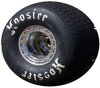
|
|
|
September 27, 2013 at
01:27:49 PM
|
|
|
Joined:
|
09/12/2008
|
|
Posts:
|
2511
|
|
|
|
ccleaner works to clean up, but it doesn't keep the unwanted stuff from loading.
malwarebytes is great for that. get the pro version for real time blocking. it is worth it.
i have also used many anti-virus programs but now use the avast free program and have been lucky to have no issues lately. some time ago this site loaded rouge anti-virus programs. the ones that claim to be anti-virus programs but were really a virus and tried to get you to pay to subscribe to them to remove the "virus". have had no problems since malwarbytes was installed.
i stay away from norton (the biggest virus in the world in my opinion) and mcafee as they both drag down your puter and load way too much stuff on it.
to indy and beyond!!
|
|
|
